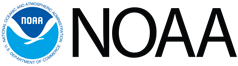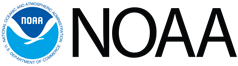|
| Question | 1: |
How do I cite WOD05?
|
|
| Answer: | |
World Ocean Database 2005 should be cited as:
T.P. Boyer, J.I. Antonov, H.E. Garcia, D.R. Johnson, R.A. Locarnini, A.V. Mishonov, M.T. Pitcher, O.K. Baranova, I.V. Smolyar, 2006.
World Ocean Database 2005. S. Levitus, Ed., NOAA Atlas NESDIS 60, U.S. Government Printing Office, Washington, D.C., 190 pp., DVDs.
|
|
| Question | 2: |
How can I order WOD05 on DVD?
|
|
| Answer: | |
Requests for all NODC products are directed by e-mail to NODC Customer Service.
Please refer to the Ordering & Payment Procedures available on the NODC Products Ordering page.
|
|
| Question | 3: |
Can I make copies of the WOD05 DVD for my colleagues?
|
|
| Answer: | |
The DVD has no restrictions on duplication, and therefore copies can be made.
|
|
| Question | 4: |
How do I download WOD05 standard level data?
|
|
| Answer: | |
1) If you are downloading Geographically Sorted Data there are
two radio buttons above the WMO map in the section titled "To download data:" Place your cursor on the button near "standard depth level" and click.
2) If you are downloading Time Sorted Data
you will see the choice of Observed Level Data and Standard Level Data
only after you select the desired year(s) of data from your choice dataset (e.g., OSD, MBT, etc.)
Note: The data will be in a compressed gzip (GNU zip) format.
Instructions are provided on downloading, decompressing, and reading WOD data.
|
|
| Question | 5: |
How can I download individual profiles for a particular area of interest?
|
|
| Answer: | |
1) You can use our selection tool, WODselect.
2) You can download Geographically Sorted Data by 10 degree lat/lon boxes.
|
|
| Question | 6: |
Where can I get density of nutrients, physical, and chemical parameters for a particular area of interest (for example, the Persian Gulf and Oman Sea)?
|
|
| Answer: | |
The best place we have to check for nutrients and physical data in the Persian Gulf and Oman Sea would be WODselect.
You can search by geographic area, data type, and measured variables.
Note that if you are looking for temperature data, you need to mark all data types. Nutrients are only found in Ocean Station Data (OSD).
When using the measured variables, note that column 2 are variables that must be present to show up in the distribution map.
If you mark temperature, salinity, and any nutrients in column 2, all must be measured at a station to show up.
If you mark only one you will see all stations which contain at least that one variable.
|
|
| Question | 7: |
Can I download WOD05 data in a different format (i.e., without column headers and other information), and can I read the data using MATLAB instead of FORTRAN or C-languages?
|
|
| Answer: | |
The easiest way to get the data in a simple form (without any extra information) is to request the data in WOD05 native ASCII format
and then use program wodASC.exe (Microsoft system compatible executable software) or wodASC.f (FORTRAN code for program).
This software is available at WOD05 Programs page and it will take a file in WOD native format and output it in a format
which is designed to be used with MATLAB. If you decide not to use MATLAB to read the data, wodASC.exe will ingest the native format and output in the below form:
% -172.2700 61.93000 1934 8 7
0.0000 8.9600
10.0000 8.9500
25.0000 0.9000
50.0000 -1.2300
(%lon,lat,year,month,day on first line, followed by depth, variable pair. You choose the variable you want to see.)
|
|
| Question | 8: |
Are the datasets in the World Ocean Database available in a format that is useable in ArcGIS or convertible to an Arc format?
|
|
| Answer: | |
The World Ocean Database 2005 (WOD05) is available in WOD05 native ASCII format or a Comma Delimited Value (CSV).
The CSV format is only available through WODselect.
We provide programs to convert WOD data from native format to an ASCII format suitable for MATLAB (readASC) and
to another comma separated value format (wodSUR).
The second is for surface-only data. The programs are located on the WOD05 programs page.
We do have gridded WOA05 one-degree mean fields (annual, seasonal, monthly) for temperature, salinity, oxygen, phosphate, silicate, and nitrate.
We provide a program for these fields available at WOA05 programs page.
Program anlyxyz converts the data into a lat, lon, value format which should be recognized by ArcGIS.
|
|
| Question | 9: |
How do I read downloaded XBT data from WODselect?
|
|
| Answer: | |
Downloading and reading the data files from the WODselect page
describes several ways to read the data. The sample programs or Ocean Data View freeware are probably the easiest options.
|
|
| Question | 10: |
Where do I get the program to unzip files ending with the extension gz?
|
|
| Answer: | |
You can download gzip from gzip.org*.
Many commercial decompression software packages (such as WinZip) can handle gzip files.
Most UNIX operating systems have gzip already available. Ask your systems administrator for help.
|
|
| Question | 11: |
I am experiencing a problem reading data from a WOD05 file using wodASC.f program. Are there certain compiling options that need to be enabled?
|
|
| Answer: | |
The wodASC.f was compiled for the Microsoft environment using GNU g77 freeware. The WOD05 documentation does not state this and is a little misleading,
as it does state that wodASC.f was tested using the FORTRAN Powerstation 4.0. No compiling options were invoked when compiling wodASC.f.
You can download a version of g77 for the Microsoft environment from MinGW project* web site
[you will be leaving the federal government webspace].
|
|
| Question | 12: |
Where in the documentation can I find the quality control flags for the .csv (Comma Separated Values) files?
|
|
| Answer: | |
Table 12 explains the WOD05 quality control flags on page 51 of the WOD05 Documentation.
You can also find the explanation through the 'csv' format description page.
|
|
| Question | 13: |
Please explain the flags of type 9 (bad season, month and annual standard deviation checks). What causes a cast to get flagged and not the individual values? |
|
| Answer: | |
The whole profile flag for standard deviation checks are set based on checks performed on the standard level data.
So, only the individual values at standard levels have flags. The whole profile flag on the observed level data just denotes that 2 or more standard level
values failed the standard deviation checks, so the entire profile was excluded from use in calculating the WOA climatologies.
We are aware that flagging standard deviation outliers in the observed data would be of use, but we are not set up to do this at this time.
A complete list of the flags can be found in Table 12 (page 51) of the WOD05 Documentation (pdf, 3.3 MB).
|
|
| Question | 14: |
I'm finding many WOD05 profiles that have a value of zero (0) for Day. Is this to be expected of some profiles?
|
|
| Answer: | |
Yes, there are data with Day equal to zero (0) in WOD05. There are some data that we receive with only position and year/month.
The data are valuable, and for many purposes the exact day is not crucial information. We have therefore decided to include these data.
We do not have quality flags for date (or for position). We set the Day to zero (0) to denote unknown.
|
|
| Question | 15: |
Where can I find maps, if they exist, of world oceans that have great detail regarding their changing depth?
|
|
| Answer: | |
The product that most closely fits your needs is the ETOP02 2-minute gridded global relief map available from the
National Geophysical Data Center web site.
|
|
| Question | 16: |
Are they any ADCP data or experiments gathering velocity data with depth in the Gulf of Mexico for any time period and how do I access the data?
|
|
| Answer: | |
Current measurements are not stored in the World Ocean Database.
Please see the NODC Ocean Currents page for information about ADCP and other current measurement datasets.
Pat Caldwell (caldwell@hawaii.edu) is the contact for the Joint Archive for Shipboard ADCP (listed on the above mentioned webpage)
and should be able to help you further with ADCP questions.
|
|
| Question | 17: |
Why are there two ocean profile databases at NODC?
|
|
| Answer: | |
NODC maintains two ocean profile databases. The first is the
Global Temperature-Salinity Profile Program (GTSPP) and the second is the
World Ocean Database (WOD). Having two related databases may seem unnecessary and redundant
but both of these databases serve critical and complementary roles.
The GTSPP database is comprised of real-time data transmitted over the Global
Telecommunication System (GTS) and delayed-mode data from national oceanographic
data centers which participate in the International Oceanographic Data and Information
Exchange (IODE) system of the Intergovernmental Oceanographic Commission (IOC). Most
profiles contain temperature and salinity as a function of depth. The GTSPP
focuses on managing data collected after 1990. At the request of the oceanographic community, each GTSPP profile
has an associated history file that contains information about any changes made to the
profiles or their associated metadata for errors that were discovered during processing.
GTSPP is updated on a daily basis and serves the needs of the real-time oceanic and
atmospheric forecasting communities.
NODC also supports the World Ocean Database (WOD), which is the world's largest collection of ocean vertical
profile data. The WOD contains profiles dating back to the 19th century and includes data from over
20 variables such as temperature, oxygen, nutrients, plankton, and tracers. Every three months, the
WOD includes data from GTSPP by applying additional quality control procedures to the
latest GTSPP collection. Errors or problems discovered through the WOD quality control
processes are reported back to GTSPP for inclusion in that database and its methods, if
applicable. The WOD also includes historical data recovered as part of the IOC/IODE
Global Oceanographic Data Archaeology and Rescue project. Substantial amounts of
additional data received at NODC and its collocated World Data Center for
Oceanography, are also included in the WOD. The WOD
contains more detailed quality control flags than GTSPP does. The WOD is widely used
for ocean climate diagnostic analyses, for long-term ocean data assimilations in
numerical models, and for comparisons with satellite data.
Efforts are underway to improve the synchronization between the GTSPP and WOD
databases so users can visit the NODC website, and with one selection, acquire all data
from both databases with no duplication. Both projects work closely together to mutually
improve their databases and processes, which will better serve NODC's user communities.
|
|