How to Interpret the GTSPP ASCII Files
The GTSPP data users can review the format description of the GTSPP ASCII files to become familiar with the format or use an application program, known as "gtspp2txt.pl", to interpret the GTSPP ASCII format files. The programand, written in PERL, allows the GTSPP data users to read the GTSPP ASCII file and:
- Write output to file as text with QC interpretation,
- Write output as text with no QC interpretation,
- Write output as comma separated values, or
- Read gzipped file, write text output to screen with QC interpretation.
To invoke the "gtspp2txt.pl" in the Linux/Unix operating system, type "gtspp2txt.pl -h" at the command line as follows:
# gtspp2txt.pl -h
A help menu of "gtspp2txt.pl" should be displayed to screen as shown below,
gtspp2txt.pl - Converts MEDS-ASCII to Text or CSV
Version 1.3 May 25, 2011
----------
Usage: gtspp2txt.pl [options]
Options flags may be in any order, flags may be upper or lower case
Space between flag and parameter is optional
Input filename may be provided without the -i flag
If gzip is installed, will read compressed input filename ending in .gz
-i filename = Input MEDS-ASCII file (may be gzipped)
-o filename = Output file
-unw = Text output with QC Surface Codes 'unwound' (Default)
-txt = Text output with no interpretation of surface codes
-csv = Comma Separated Values output
-doc = prints description of QC group expansion
-h = Help (Prints this message)
Examples:
gtspp2txt.pl -i input.meds -o output.txt -unw
(writes output to file as text with QC interpretation)
gtspp2txt.pl -i input.meds -o output.txt -txt
(writes output as text with no QC interpretation)
gtspp2txt.pl -i input.meds -o output.txt -csv
(writes output as comma separated values)
gtspp2txt.pl input.meds.gz
(reads gzipped file, writes text output to screen with QC interpretation)
Example calls of "gtspp2txt.pl" are:
- Text output with QC Surface Codes 'unwound': gtspp2txt.pl -i gtspp_dbid10316785.meds -o gtspp_dbid10316785.unw
- Text output with no interpretation of surface codes: gtspp2txt.pl -i gtspp_dbid10316785.meds -o gtspp_dbid10316785.txt -txt
- Comma Separated Values output: gtspp2txt.pl -i gtspp_dbid10316785.meds -o gtspp_dbid10316785.csv -csv
- Description of QC group expansion: gtspp2txt.pl -i gtspp_dbid10316785.meds -o gtspp_dbid10316785.doc -doc
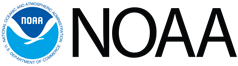


 Offsite Link Notification
Offsite Link Notification