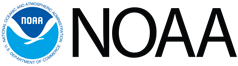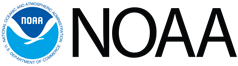|
To return to the GEOGRAPHIC COORDINATES search, use the browser "Back" button

GEOGRAPHIC COORDINATES HELP PAGE:
To build a WODselect data inventory based on user defined geographic regions; the user can:
A. manually type the N,S,E, and W boundaries in the input boxes (to enter South and West
coordinates use the '-' sign;
e.g., -30.5 = 30.5 W), then
press the 'Get an Inventory' button
to finally obtain the data inventory, or
B. press the 'Draw Map' button to display a world map, then on the resulting map, use the mouse
(rubberband feature) to select any geographic region of interest.
After the coordinates have been
selected, press the 'Submit Coordinates' button. The user will be returned to 'GEOGRAPHIC COORDINATES:'
window. After this step,
press the 'Get an Inventory' button to finally obtain the data inventory.
Note: the rubberband software requires a JavaScript compatible browser.
Does not work: Netscape 4.8 on Windows 2000, KDE Konqueror 3.0.5a-0.73.2 on RedHat Linux 7.x.
Works, with minor problems: Internet Explorer 6.0.2800.1106CO on Windows 2000. There is a problem with not being
able to shrink the vertical dimension of the rubberband area below a certain size.
Works correctly: Netscape 7.2 on Windows 2000, Mozilla 1.7.3 on Windows 2000, Mozilla 1.7.3 on RedHat Linux 7.x,
Galeon 1.2.13 on RedHat Linux 7.x.

|