

To create a software distribution directory that contains all of the products on the CD:
/usr. If the directory named dist does not exist within the /usr directory, create it.
dist and create within it a directory named desktop_special_ed_1.1.
distcp command to copy all of the products from the CD to the software distribution
directory. Note that this command will take some time to complete the copy.
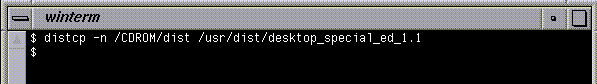
The directory /usr/dist/desktop_special_ed_1.1 is now a software distribution directory containing all of the products
on the CD.
![]()