For technical help or to report problems, please e-mail OCL.help@noaa.gov
Data description:
The World Ocean Atlas 2013 (WOA13)
contains annual, seasonal, and monthly statistical (i.e., mean, standard deviation, standard error, number of observations)
and objectively analyzed fields for quarter-degree, one-degree and five-degree squares at standard depth levels for selected ocean variables.
Downloading multiple netCDF data files:
All the WOA netCDF files are uncompressed.
Multiple netCDF files can be downloaded using the 'wget' command line tool.
UNIX USERS: Can
download the data files by typing the following command line
'wget -N -nH -nd -r -e robots=off --no-parent --force-html -A.nc http://data.nodc.noaa.gov/woa[path to data files location]/'.
For example, to get the WOA13 temperature files for 5564 decade, use the following command line:
wget -N -nH -nd -r -e robots=off --no-parent --force-html -A.nc http://data.nodc.noaa.gov/woa/WOA13/DATA/temperature/netcdf/5564/
WINDOWS USERS: Can download wget software for windows at
wget software for windows.
Downloading individual data files:
All the WOA ASCII output files are in GZIP
compressed format. However, the user should be aware that different web browsers handle GZIP compressed files differently.
Mozilla Firefox automatically decompresses the data file during download but maintains the file extension ('gz'). This will cause problems with programs such as "gzip" or "WinZip" because they will try, and fail, to decompress the already decompressed file. Internet Explorer (IE) downloads the file in compressed format and maintains the file extension ('gz').
MOZILLA USERS: Can download the data file in two ways: (1) hold the "shift" key and click on the link to the data file or (2) right-mouse click on the link and select the "Save Link Target As ..." option.
INTERNET EXPLORER USERS: Can download the data file by copying the link location to your browser and then saving the file in your local working directory.
FAST TRANSFER PROTOCOL (FTP) USERS: Can download data via browser from ftp server using the following URL: http://data.nodc.noaa.gov/woa/WOA13 or download the data directly via ftp.
ftp ftp.nodc.noaa.gov
login: anonymous
Password: your complete e-mail address
cd pub/WOA13
bin (to set binary transfer type)
get filename.gz
bye (to exit the ftp access)
Decompressing data:
After downloading the data file, to decompress the file the user can use any software which can handle zip-archives,
such as WinZip, WinRAR, StuffIt, MacZip, UnZip, etc.
The WOA13 utilities
documentation describes how to use the GZIP
tool on the DOS and UNIX platforms.
After downloading and decompressing the file, you can view the data
using any ASCII text editor.
Reading WOA13 data format:
The WOA13
data format description can be found in the WOA13 documentation.
For technical help or to report problems, please e-mail
OCL.help@noaa.gov.
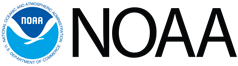


 Offsite Link Notification
Offsite Link Notification