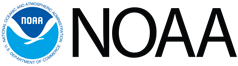For decompressing WOD09 data any utilities which can handle zip-archives could be used (i.e. WinZip, WinRAR, StuffIt, MacZip, UnZip, etc.). Some operational systems have embedded support for zip-archives. We are provided gzip124.exe and gzip124.tar decompressing utilities.
Data management and visualization also could be done with the Ocean Data View software. The latest version and software requirement can
be obtained from
the ODV web site .
.
a. Installing gzip For the First Time
DOS Users:
The file gzip124.exe is a self-extracting DOS executable.
Copy gzip124.exe to your hard
disk; preferably into a directory listed in your path.
Run gzip124.exe. It will uncompress the utility package.
Use README file for instruction
how to uncompress the data.
UNIX Users:
Copy gzip124.tar to your UNIX system.
Run the following commands:
tar xvf gzip124.tar
These commands will create a directory named gzip124 which include the gzip source code and documentation on copyrights, compression methods, and how to compile and install the gzip code. The readme file contains instruction on how to execute gzip.
b. Decompressing Data From WOD
Copy data files to selected folder.
Use gzip to decompress selected files or a directory and all subdirectories
with one command.
gzip has a limited help menu accessible with the -h option (i.e., gzip -h).
To decompress a single file:
gzip -nd <filename>
To decompress the contents of a directory and all subdirectories:
gzip -dr <directoryname>
If an older version of gzip is used, the -n option is required in order to preserve the correct file names.