
Creating a Guest Account
- Select the User Manager from the System Toolchest menu.
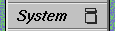
- Click on the Add .... button to open the Add a User Account dialog.
- Enter
guest as the Login name.
Enter Guest Account as the Full name
- Click OK.
- When the User Account Information window appears, click OK to create the account.
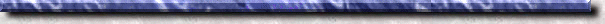


![]()